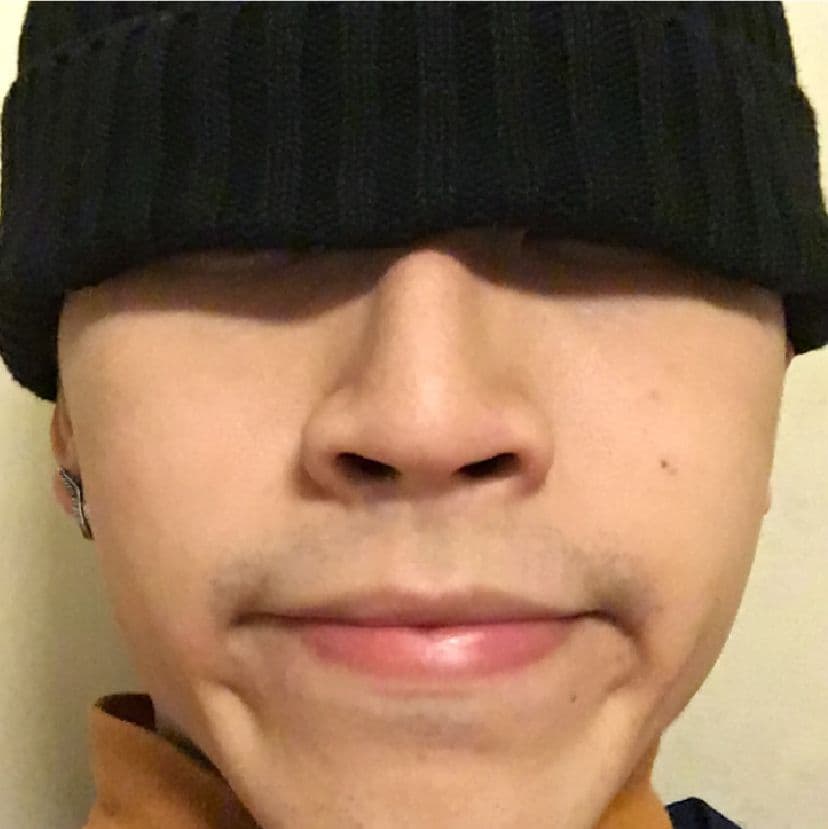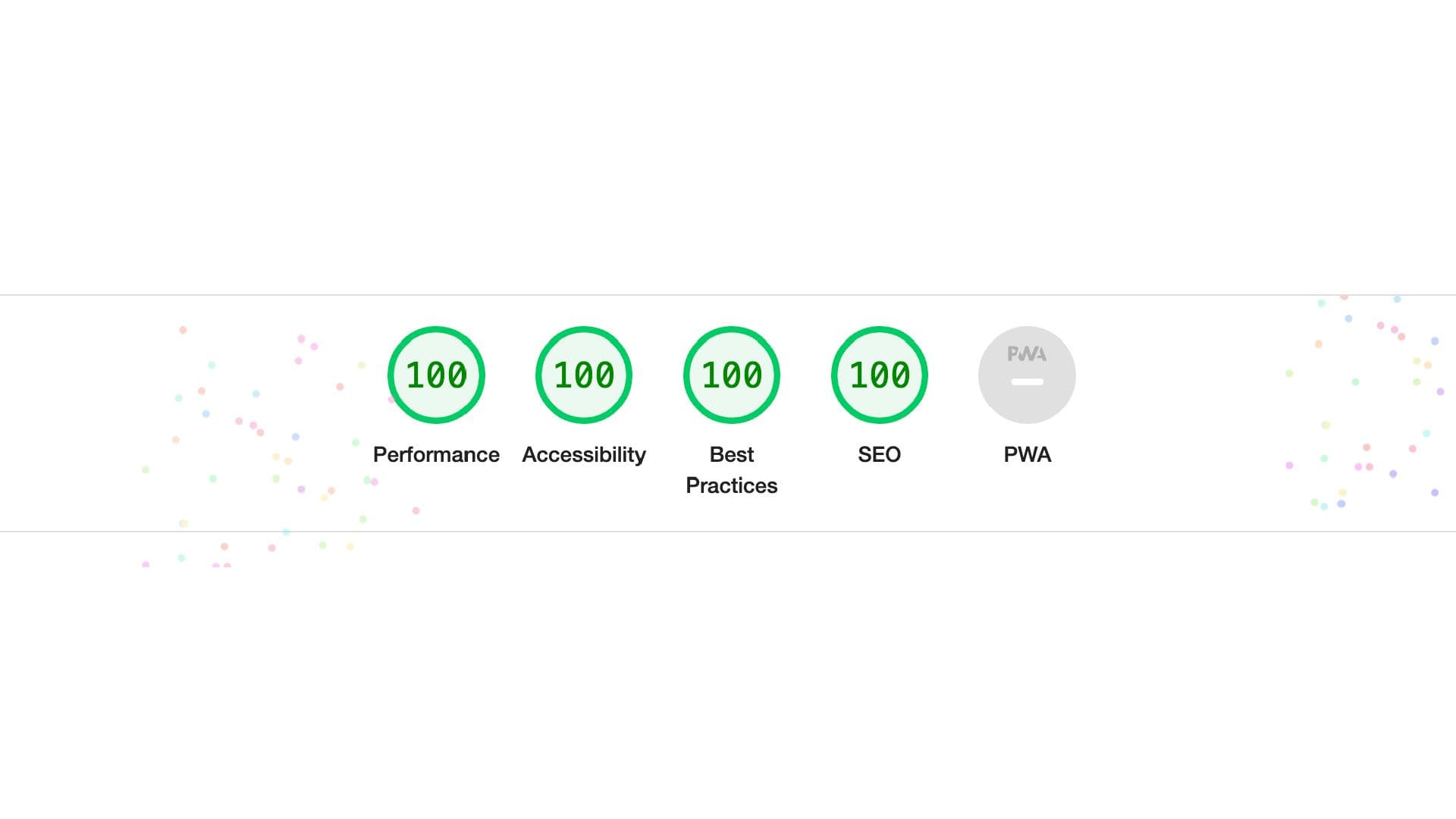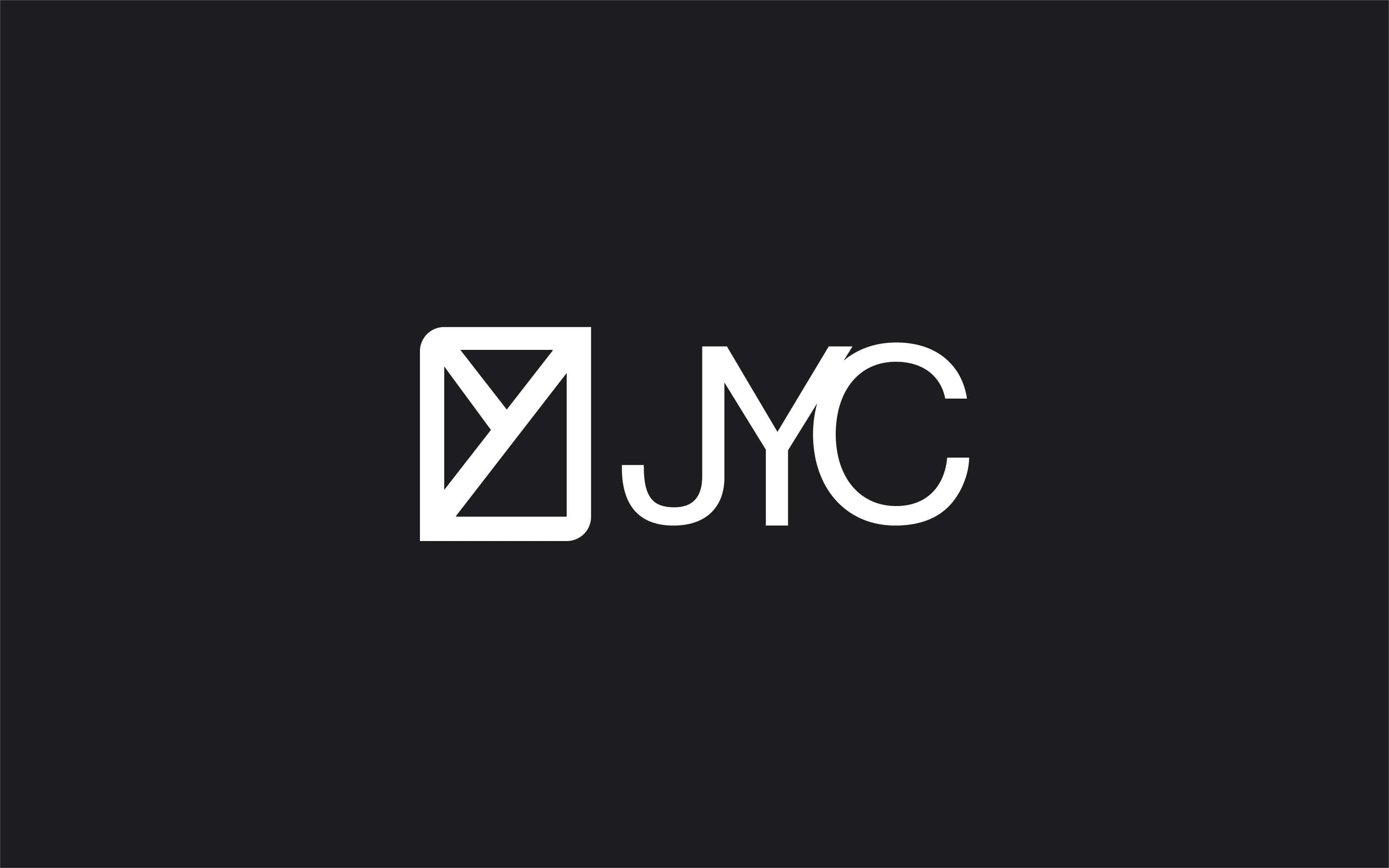As a beginner diving into IT and Computer Science, I was overwhelmed by the sheer number of online learning platforms promising to teach coding and tech skills.
To find the best fit, I tested five popular platforms—LinkedIn Learning, Coursera, Codecademy, freeCodeCamp, and The Odin Project—focusing on their IT and Computer Science courses. With the e-learning market expected to hit $457.8 billion by 2026, learning IT skills online is more accessible than ever.
In this article, I share my honest experiences, ratings, and pros and cons to help you choose the best platform for 2025. Whether you’re a newbie aiming to learn Python or a career-switcher seeking certifications, my reviews will guide you to the right platform for your IT journey.
1. LinkedIn Learning

Linkedin Learning
Background
LinkedIn Learning, formerly Lynda.com, is a Microsoft-backed platform offering over 16,000 courses in IT, business, and creative skills. It’s known for professional-grade courses and certificates that integrate with LinkedIn profiles, making it ideal for beginners and workplace learners looking to boost their resumes.
Pricing
- 1-month free trial, then
~HK$139.99/month or ~HK$77/month if billed annually (49% savings). - Cancel anytime with a 7-day trial reminder.
- Check LinkedIn Learning for regional pricing.
My Experience

Become a Software Developer Cert.
LinkedIn Learning was my first foray into online learning, starting with the free trial. I took “Become a Software Developer” The interface is sleek and intuitive, as expected from Microsoft, and the courses, taught by industry experts, are polished and beginner-friendly.
Adding certificates to my LinkedIn profile was a major perk for job applications, especially for entry-level IT roles. However, the courses lacked interactive coding exercises, relying heavily on video lectures, which felt less engaging than Codecademy’s hands-on approach. Most courses are short (1–3 hours), making them less comprehensive than Coursera’s programs. The lack of interactivity and high subscription cost led to my 3/5 rating.
Pros
- Intuitive interface with a mobile app.
- LinkedIn-integrated certificates enhance resumes.
- Wide range of IT courses (e.g., Python, AWS, cybersecurity).
Cons
- Limited interactivity (few coding exercises).
- Subscription cost adds up compared to free platforms.
- Short courses lack depth for advanced learners.
Best For
Beginners seeking quick, resume-boosting IT certifications.
My Rating
3/5 stars (great for certifications, but interactivity needs improvement).
2. Coursera

Coursera
Background
Coursera partners with top universities like Stanford and MIT and companies like Google and IBM to offer courses, specializations, and degrees in IT and Computer Science. It’s ideal for serious learners seeking credible credentials, such as the Google IT Support Professional Certificate.
Pricing
- Free to audit courses (no certificate); certificates cost ~HK$300–$600.
- Specializations: ~HK$300–$600/month.
- Coursera Plus: ~HK$460/month for unlimited access.
- Degrees: ~HK$70,000–$200,000 (varies).
- Check Coursera for details.
My Experience

Coursera: learning experience
I enrolled in the “IBM AI Developer", "Google IT Support", and some not related to IT, such as "Modern and Contemporary Art and Design" and "Graphic Design". Also, I'm studying online degree at Coursera now
The mix of videos, quizzes, and hands-on labs was thorough, and the university-backed credentials felt prestigious, adding value to my resume. The community forums were great for networking with other learners.
However, certificates are pricey, and the free audit option lacks interactive features like coding practice, which platforms like Codecademy excel at. The depth and quality earned Coursera a 4.5/5, but the high cost and limited coding exercises kept it from a perfect score.
Pros
- High-quality, university-backed content.
- Flexible audit option for free learning.
- Hands-on labs for IT skills (e.g., Python, cloud computing).
- Recognized certifications and degrees.
Cons
- Certificates and specializations are expensive.
- Less coding practice than Codecademy or freeCodeCamp.
- Some courses feel academic rather than practical.
Best For
Learners seeking in-depth IT certifications or degrees.
My Rating
4.5/5 stars (excellent depth, but cost and interactivity could improve).
3. Codecademy

Codecademy
Background
Codecademy specializes in interactive coding courses for languages like Python, JavaScript, and SQL, with a focus on hands-on practice. It’s designed for beginners looking to dive into coding quickly.
Pricing
- Free basic courses; Pro plan (~HK$150–$300/month) includes projects, quizzes, and certificates.
- Check Codecademy for details.
My Experience

Codecademy: Experience (back to basic plan)
I took Codecademy’s “Learn Python 3” course, which offered an in-browser coding environment that let me practice immediately. The bite-sized lessons were engaging and beginner-friendly, making complex concepts like loops and functions accessible. However, the free plan is limited, and the Pro plan felt expensive compared to freeCodeCamp’s free offerings .
Community support was weaker than Coursera’s forums, and some lessons felt repetitive for intermediate learners. The interactivity was a highlight, but the limited free content and high cost led to my 3/5 rating.
Pros
- Highly interactive coding exercises.
- Beginner-friendly with clear explanations.
- Covers popular languages (Python, JavaScript, etc.).
Cons
- Pro plan required for advanced content/certificates.
- Limited community interaction.
- Repetitive for non-beginners.
Best For
Beginners who want hands-on coding practice.
My Rating
3/5 stars (great interactivity, but limited free content and high cost).
4. freeCodeCamp

freeCodeCamp
Background
freeCodeCamp is a free, non-profit platform offering project-based coding tutorials in web development, JavaScript, and data science. It’s known for 300-hour certifications like the Responsive Web Design Certificate.
Pricing
- Completely free, with optional donations.
My Experience

freeCodeCamp: Experience
I worked on the “Responsive Web Design” certification, building projects like a survey form and a tribute page. The hands-on, self-paced approach was perfect for practical learning, and the free certifications were a huge draw for building a portfolio. The active forum provided great support from other learners, which I found invaluable. However, the text-heavy format was less engaging for visual learners like me, and absolute beginners might find the lack of structure overwhelming. These factors led to my 4/5 rating, as the value is unbeatable, but multimedia would enhance the experience.
Pros
- Completely free with certifications.
- Project-based learning for real-world skills.
- Strong community support.
Cons
- Text-heavy; less video tutorials.
- Less structured for absolute beginners.
- No mobile app.
Best For
Self-motivated learners on a budget.
My Rating
4/5 stars (excellent value, but needs more multimedia).
5. The Odin Project

The Odin Project
Background
The Odin Project is a free, open-source curriculum focused on web development, covering HTML, CSS, JavaScript, and Ruby. It emphasizes hands-on projects and portfolio-building, with a tagline: “Your Career in Web Development Starts Here.”
Pricing
- Completely free, with optional donations.
My Experience

The Odin Project: Experience
I followed the “Full Stack JavaScript” path, building projects like a calculator app and a to-do list. The curriculum is well-structured, pulling resources from free sites like MDN Web Docs, and the Discord community is supportive for troubleshooting. It’s more beginner-friendly than freeCodeCamp, with clear guidance, but the lack of video content meant I had to rely on external resources, requiring self-discipline. The structure and portfolio focus earned it a 4/5, but multimedia would make it even better.
Pros
- Free, comprehensive web development curriculum.
- Project-based with portfolio-ready outcomes.
- Active Discord community.
Cons
- No video tutorials; relies on external resources.
- Requires self-motivation.
- Focused only on web development.
Best For
Aspiring web developers seeking a free, structured path.
My Rating
4/5 stars (great structure, but multimedia would help).
Comparison and Recommendation
To help you choose, here’s how the platforms compare based on my experience and ratings:
- LinkedIn Learning (3/5): Great for quick certifications but lacks interactivity.
- Coursera (4.5/5): Top pick for depth and credentials, though costly.
- Codecademy (3/5): Excellent for interactive coding, but free content is limited.
- freeCodeCamp (4/5): Fantastic value with free certifications, but text-heavy.
- The Odin Project (4/5): Ideal for web development, but lacks multimedia.
Recommendations:
- Beginners: Try Codecademy for interactive coding or The Odin Project for a free, structured path.
- Career-switchers: Choose Coursera for recognized credentials or LinkedIn Learning for LinkedIn integration.
- Budget-conscious: Go with freeCodeCamp or The Odin Project for free, high-quality learning.
- My Top Pick: Coursera (4.5/5) for its depth and credentials, or freeCodeCamp (4/5) for free, hands-on learning.
Conclusion
After testing five platforms, I found each has unique strengths for learning IT and Computer Science in 2025. Coursera (4.5/5) stands out for its university-backed depth, while freeCodeCamp and The Odin Project (4/5) are unbeatable for free, project-based learning. LinkedIn Learning and Codecademy (3/5) are solid but held back by cost or limited interactivity.
For beginners, I recommend starting with Codecademy’s free trial or freeCodeCamp’s projects. If you’re after credentials, Coursera is the way to go. Try one today and start your IT journey! Which platform have you tried? Share your experience in the comments!
Feel free to tell me anything wrong~~~